So, how does this order option work? First use use the app and hit the + button at the bottom of the home page to find a list of all available options.
Choose a dining location, and then choose the Order Food button.
Now, you simply choose what you want to order! You can sort by category or simply scroll down to see all menu options.
You can easily navigate through the menu, read options, and add items to your order. You can even see Allergy Friendly options by scrolling to the right in the top menu!
Click on the item you want, and then customize it if applicable--choose your sides, drink, etc.
Tap the blue add button to put it into your cart. Add more items if needed!
Once
you're satisfied your order is correct, it's time to finalize that
order! Tap View My Order and then Review Order Summary at the bottom of the next screen. You may use the credit card linked to your Disney account, add a different credit card, or pay using any of the Disney dining plans. If you are eligible for an Annual Pass discount or have a Disney gift card, you still must order at the counter!
Now purchase, and your order is complete!
What's next? You'll get this screen:
If
you're ordering while standing outside the front door, go ahead and
press that button and your order will begin to be prepared! If you're across the park or ordering in advance, open your Disney app and touch the screen option that lets it know you've arrived. Hit the "I'm Here" button!
For a full list of quick service restaurants currently offering mobile order pay, visit the Disney World website: https://disneyworld.disney.go.com/guest-services/mobile-food-orders/
Susan Burks is a military wife and a homeschooling mom to a 14 year old "junior Disney expert"! In addition to many Disney World trips, Susan has done ten Disney cruises, two Disneyland trips, two trips to Aulani (Disney Resort & Spa in Hawaii), Disney's Vero Beach, and Disney's Hilton Head Island! You can contact Susan at susan@wishdrawals.com.


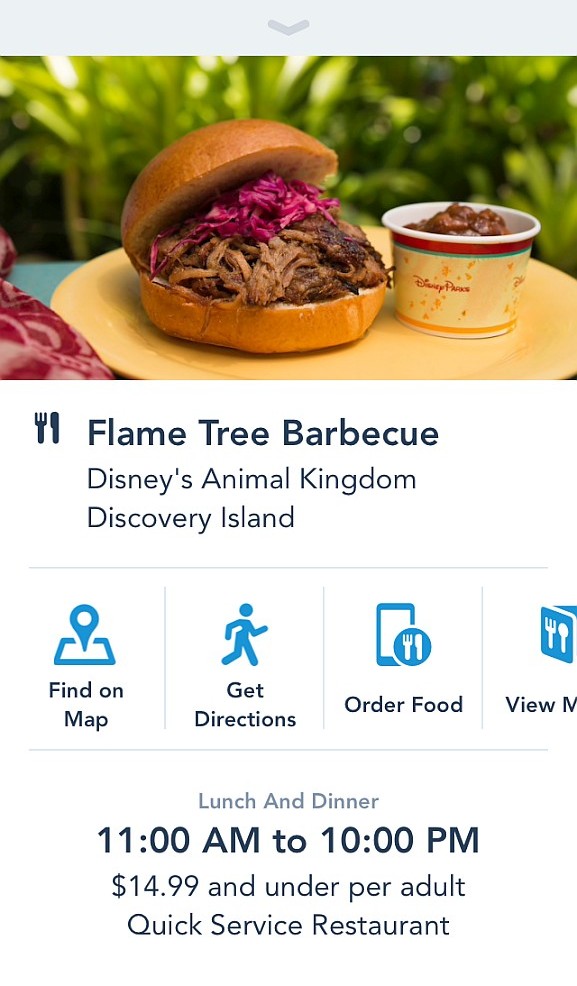





No comments:
Post a Comment