What is MaxPass? Disney MaxPass helps you
maximize your experience at the Disneyland Resort by giving you the ability to
book your FASTPASS attractions through the mobile app rather than physically
going to each ride to get a FASTPASS return ticket. It also comes with
unlimited Disney PhotoPass downloads from the day, and it’s all managed through
the Disneyland App.
How to Use MaxPass
Step 1: Download Disneyland App on your mobile
device
Step 2: Enter the Park (Disneyland or
California Adventure)
Step 3: Open the Disneyland App and go to the
“Get FASTPASS with Disney MaxPass” icon located under “My Plans”
Step 3: Select the people you’d like to purchase
MaxPass for
Step 4: Purchase MaxPass (You can only purchase
for that day.)
Step 5: Make FASTPASS selections! MaxPass will
give you a choice of all the different attractions with FASTPASS availability
and show the hour window for when to use your FASTPASS. Find the attraction you’d like, click on the
hour timeframe, and confirm your FASTPASS.
You
will get a pop-up that says: “Congratulations! Your selection is confirmed. This party can make a new FASTPASS selection
at ____.” Note that time because that’s when you can make new FASTPASS
selections even if you haven’t used the previous selection yet.
 |
| Note the time that you can make your next FastPass! |
Step 6: Use your FASTPASS selections! You can
redeem your FASTPASS selections by scanning either your park ticket or on your
mobile phone at “Redeem FASTPASS” at the attraction.
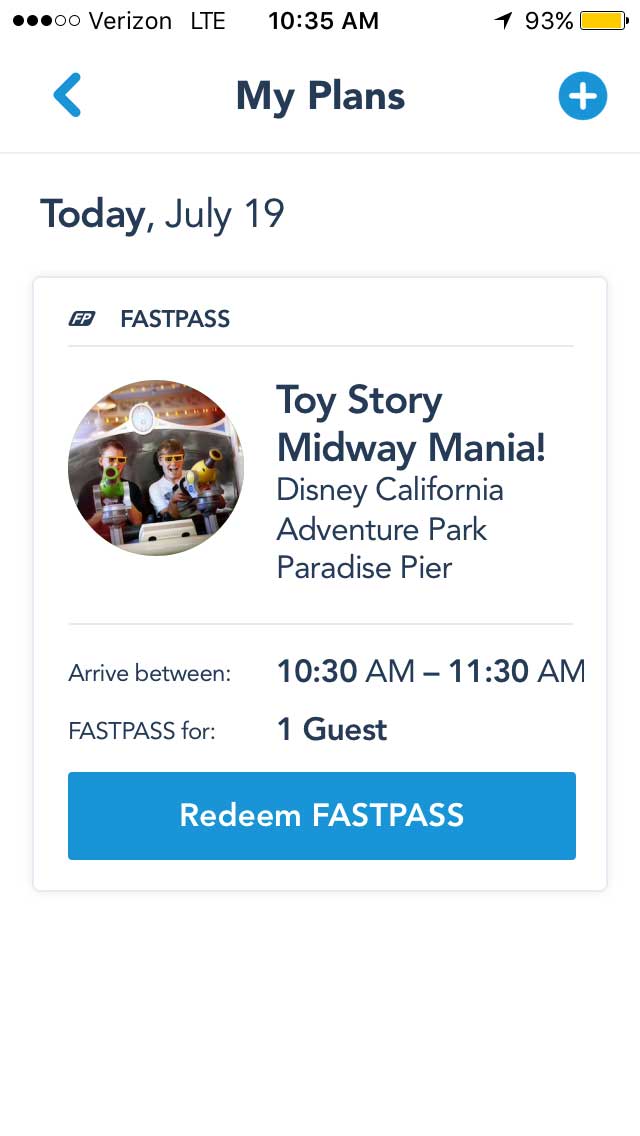 |
| Ready to ride? Find your FastPass in the app, click Redeem FastPass, scan the code(s) at the Mickey scanner, and enjoy your ride! |
MaxPass Details
- You cannot purchase MaxPass until you’ve scanned your ticket and are inside the park of your choice
- MaxPass is $10 per person per day.
- MaxPass includes PhotoPass pictures for the day
- You can split up your FASTPASS party if you wish; for instance, 2 people can get a FASTPASS for one attraction, and 2 other people can get a FASTPASS for a different attraction
- The waiting period to book new FASTPASS selections varies – if your return time is within 30 minutes, then you can book a new FASTPASS in 30 minutes OR once you scan & redeem your FASTPASS. If it’s between 30 to 90 minutes away, then the waiting period ends as soon as the return window begins OR as soon as you scan & redeem your FASTPASS. If it’s more than 90 minutes away, then you can book a new FASTPASS after 90 minutes.
- When you make your FASTPASS selection, it tells you when you’re eligible to make a new FASTPASS. If you redeem your FASTPASS prior to that time, you can make a new FASTPASS selection when you redeem it.
MaxPass Tips and Extra
Information
- The return window times with MaxPass are often earlier than the return times the traditional kiosks give!
- If the return times MaxPass is giving are later than you’d like, you can refresh the app until you get a time closer to you’d like.
- Make sure to take pictures of your ride photos – you’ll need the number codes on the photos to link to your PhotoPass
MaxPass Benefits
- No running from attraction to attraction to get FASTPASS selections – saves time and energy!
- Earlier return times than the traditional kiosks
- The waiting period to make the next FASTPASS is less than traditional FASTPASS (90 minutes versus 2 hours)
- You can cancel MaxPass FASTPASS and edit to a different selection if desired (You can’t do that with traditional FASTPASS)
- PhotoPass photos are included
- If a ride closes during your FASTPASS window, and you can’t use your FASTPASS, you automatically get a “Multiple Experience” FASTPASS to use at any attraction at any time.
Note: Not all the attractions
at Disneyland offer FASTPASS service.
Here’s a list of those that offer FASTPASS.
Disneyland Park
|
Disney California Adventure Park
*Indicates rides with special holiday versions. |



No comments:
Post a Comment